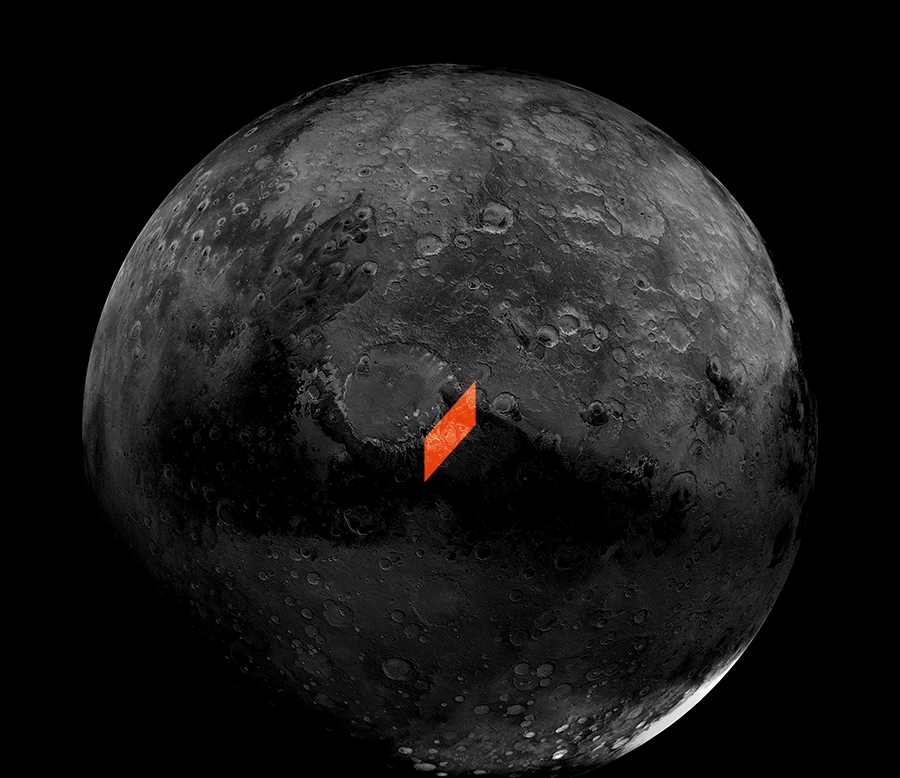Photo: The Techblock
Photo: The Techblock
It's that time of year again. The rumor mill about the next iPhone has started spinning and theories are wildly being flung about by everyone and their grandma's dog about what features we can expect and what the new hardware will be like. The most common assumption of all? Bigger screen size.
In the last year, we've seen Android and Windows Mobile 7 phones being sold at screen sizes much larger than the iPhone's humble 3.5" display. Some of these entries into the market have been comical at best (see the photo above from The Techblock's satirical review of the Samsung Galaxy Note, which is a 5.3" behemoth) while others have been somewhat more respectable, such as the Samsung Galaxy S II's 4.3" display.
The question is, does screen size really matter? Or more specifically, would a bigger screen truly improve the iPhone that much?
The most prevalent opinion I've heard on the issue is that the "sweet spot" for smartphone screens is somewhere between 4.0" and 4.5". While I don't think these numbers are outlandish by any means, I have to wonder, why the obsession with having a big phone screen?
Some background: I've been an iPhone owner for several years now (since 2008 when the iPhone 3G was released), I currently own a 4S, and I have been extremely happy with each new iteration of the phone. It's compact, it fits my needs perfectly, and any complaints I have are minor and usually reserved for iOS itself instead of the hardware.
To me, a phone should fit these two criteria for size:
- Easy to get in and out of my pocket
- All parts of the screen can comfortably be reached by my thumb when I'm holding the phone in one hand
The 4S definitely meets these criteria and a nice side effect is that I don't feel like an idiot holding a near-tablet-sized device to my head when I'm taking a call.
Despite my feelings about the 4S, when I browse the web I see a growing number of derisive comments about the phone, stating that Apple is losing its edge or refusing to keep up with the market. I can't take these statements seriously, given how insanely popular the device is. Obviously there is something that keeps people coming back to the iPhone year after year despite its screen size and not because of it.
If Apple were to increase the display size, they would also need to drastically increase the number of pixels or else it would no longer be considered a Retina display. This would come with all sorts of tradeoffs, the biggest two being battery life and app-developer support. Think of how many apps would have to be redesigned for the new size when so much has already gone into making apps Retina-compatible. Battery life is already only decent at best (it's not uncommon for me to have to charge my phone a little during the day in addition to my nightly full charge) so I can't see Apple making this tradeoff until they figure out a way to make batteries last much longer than they do now.
I think Apple made the right call on screen size a long time ago when the first iPhone released, and I can see no need for it to be changed that would improve my day-to-day use. At 3.5", even the elderly can comfortably use the iPhone one-handed, while the younger hipster-types out there can easily slide it into their small jean pockets. This is what I would call the "sweet spot" since it attracts consumers from many different demographics, rather than just the tech geeks out there who think that bigger necessarily equals better.