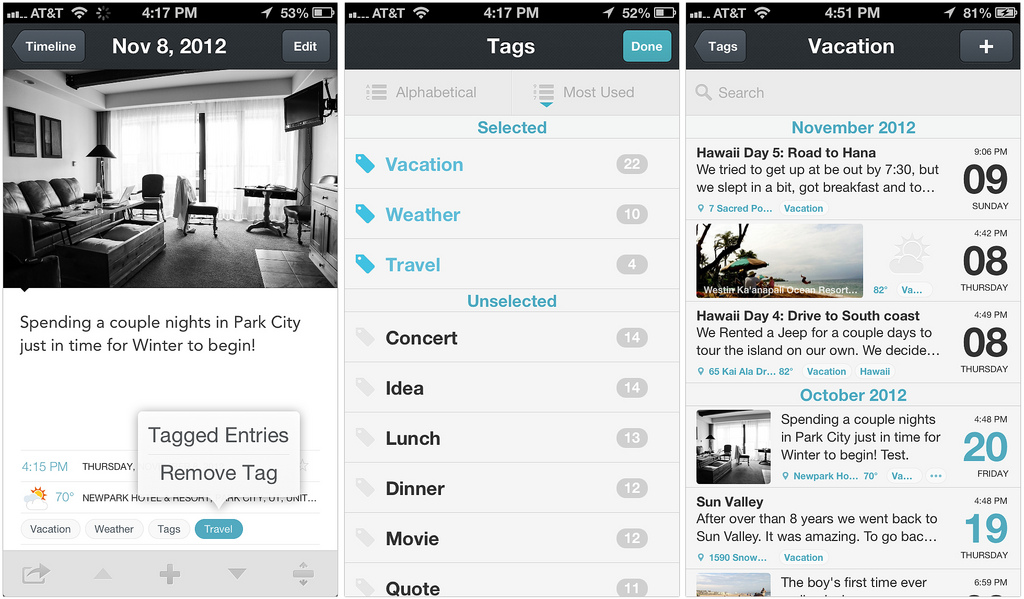When it comes to New Year's resolutions, some people will often say something to the effect of, "Why wait for the new year? Just start right creating a habit right now."
While I understand where they're coming from, one can't ignore the simple power in the changing of years. Of course, we all know that it simply marks another revolution of the earth around the sun, and yet, the psychological effect remains profound.
It evokes a sense of sweeping away the old and bringing in the new. It helps us compartmentalize our successes and failures, making them easier to track throughout our lives. For those of us procrastinators who have egregiously passed on earlier opportunities to better ourselves or form new habits, the start of a new year can be a wonderful catalyst.
I'm a perfect example of this. I've never been one to keep a journal, but as 2012 came to a close and I thought about what exciting things the future may have in store, I figured I should find a way to start tracking the little happenings in my life so that I can look back 20 years from now and see how the puzzle pieces fit together.
Not to mention, I have a terrible memory that I expect to worsen with time, so it behooves me to document these memories before I lose them.
This is where Day One for iPhone comes in. I'd always heard great things about this app, but like I said, I had never been the type to keep a journal. When the idea of recording memories finally sprang into my head, the first app that came to mind was Day One (which I suppose goes to show the power of word-of-mouth advertising).
If there's anything that could get me to get into this kind of habit, it would be having the app easily accessible in my pocket at all times. After using Day One for a couple weeks now, I'm entirely in agreement with all the positive feedback people have been giving it.
This thing makes me want to journal. Creating an entry is super easy since the home screen provides two gigantic buttons for starting either a photo entry or one with only plain text. Once I've started up a new entry, before I've even typed anything, that entry is immediately useful due to the date, location, and weather being filled automatically.
Were I to write nothing at all, I could still look back to that day and remember exactly where I was, maybe also remembering how suddenly cold it was even though the day before had felt like spring. That alone could cause other memories to bubble up, and that's pretty powerful stuff.
When I do write, however, it's a sheer joy. Text is rendered beautifully in 16pt Avenir (or any of the other 9 typefaces available), I can write in Markdown syntax just as I've become accustomed to doing on Unretrofied, and I can even hide the top toolbar in order to create a more open and relaxed writing environment. You get a sense that the developers really wanted you to enjoy your time in the app.
The four "pages" of the keyboard toolbar.
And what a lovely app it is. Everything is rendered beautifully, right down to the icons used throughout. There's no unnecessary clutter, nor is it difficult to browse through your previous entries.
There are quite a number of ways to navigate around the timeline, whether it's through the powerful search feature, the tags you've created, entries you've starred, a visual calendar you can tap around, and even a gallery of all the photos you've ever uploaded.
Speaking of photos, I recommend adding one to as many entries as possible because it makes them feel even more polished and fun to peruse later.
I can't think of a single thing I dislike about Day One. They seem to have thought of everything. It's got Dropbox sync, Foursquare integration, an option to set a passcode for better privacy, an extensive built-in FAQ section that truly answered all my questions early on, and even the ability to have the app remind you to write a journal entry when you forget.
Day One has fully converted me the world of journaling, and there's no going back now.